Cities: Skylines 2 Gets First DLC and Paradox Mods Launches

| Author: | Brian Powell Jr |
| Date: | March 27, 2024 10:06:00 pm EDT |
| Last Updated: | June 1, 2024 9:01:59 pm EDT |
| Read Time: | 4 min read |
| Tags: |
On March 25, 2024, the first round of DLC for Cities: Skylines 2 released bringing with it the Beach Properties Asset Pack and the Deluxe Relax Radio Station. This DLC comes with patch 1.1.0f1. Alongside these additions to the game, the beta of Paradox Mods was also launched and the Roadmap for 2024 was updated. We’ll go over each of these things below.
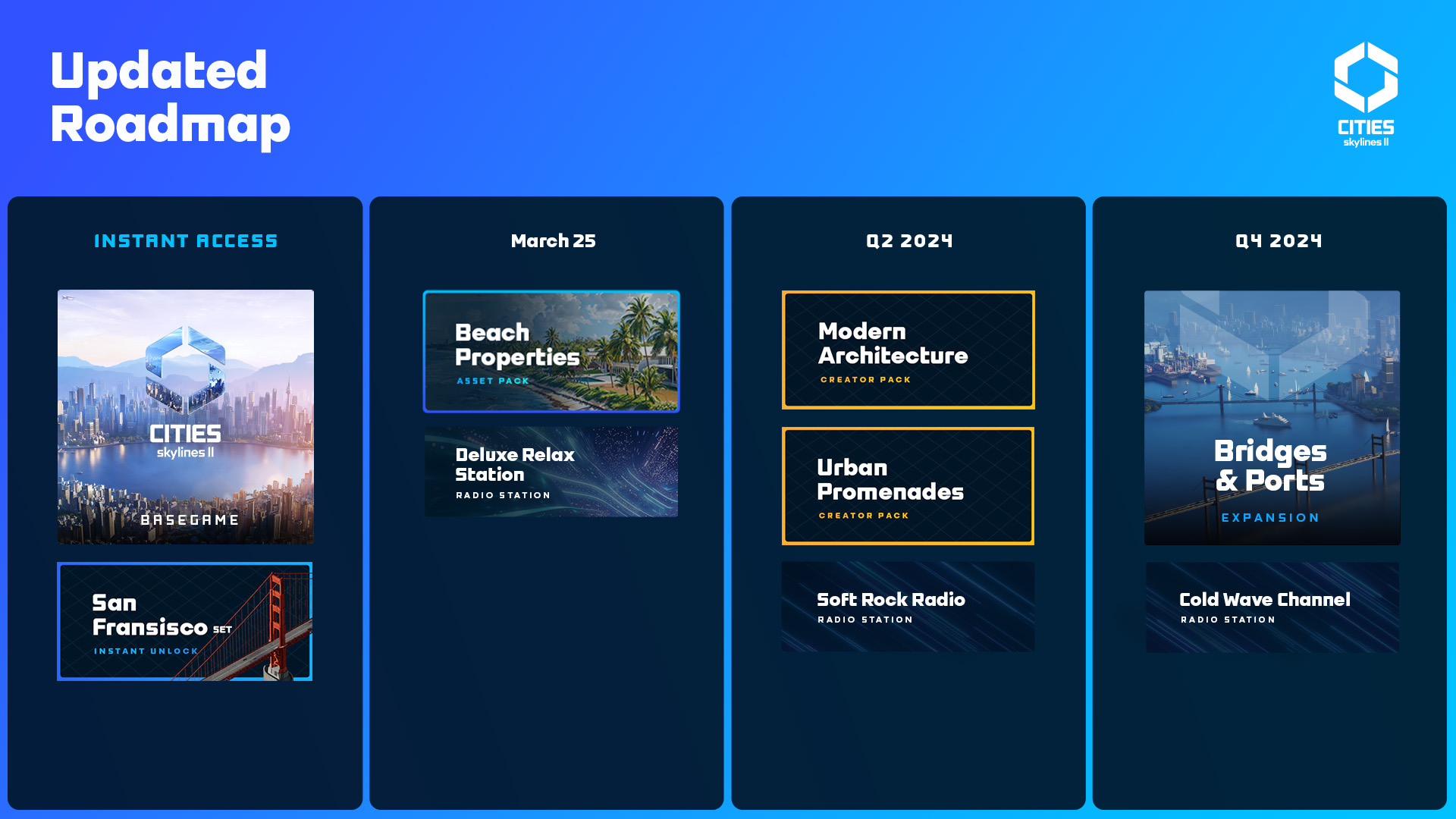
Beach Properties Asset Pack DLC
The Beach Properties Asset Pack adds new zones, signature buildings, beach properties, and various assets. The new Waterfront zone is a special residential zone that will only grow waterfront-themed buildings. This DLC doesn’t add much to the game other than allowing you to set up a more visually diverse city.
Patch 1.1.0f1 Changes
Below are a few changes made in the patch we found to be more significant than the rest:
- Improved Land Value system
- Fixed pathing issues where other service vehicles where using bus stop bays to pass through
- Fixed service vehicles despawning after completing their tasks
- Numerous crash, UI, and bug fixes
The most significant of these changes is the Land Value system changes. The land value is now impacted by more variables such as all types of pollution, accessibility to public transportation, and accessibility to nearby commercial zoning. In addition to these changes, there is now a cap to how much of a positive boost can be added to the land value based on all criteria.
Paradox Mods
Modding of Cities: Skylines 2 has been a major sticking point with a significant part of the player base. With this release, the Paradox Mods platform for Cities: Skylines 2 officially enters the beta release. Modders are now able to start developing and uploading mods. To help modders ensure they have all of the required tools, a new menu in Options has been added that displays the status of the various tools on your system.
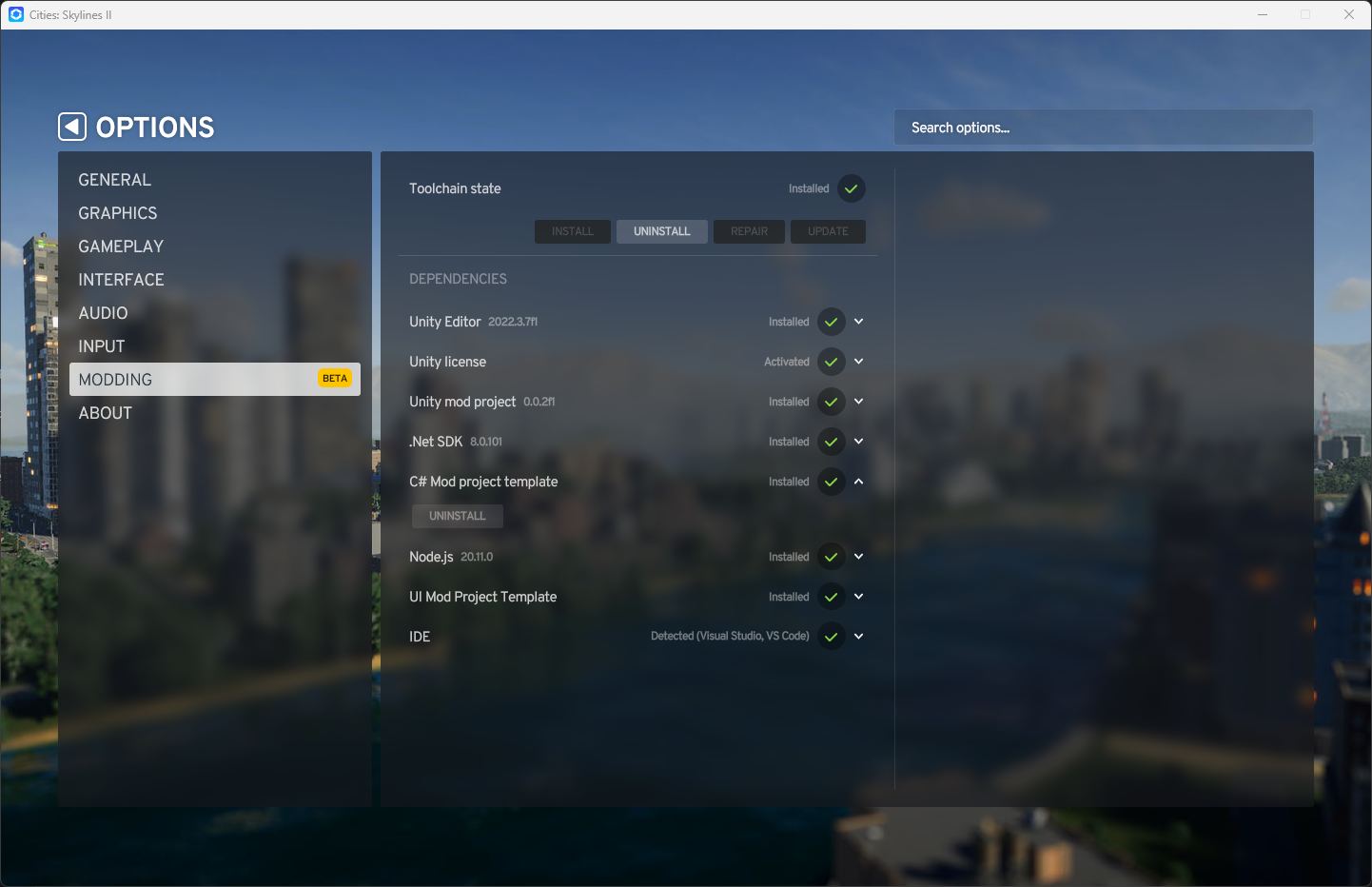
How to Mod
As outlined in the Paradox Wiki, the modding toolchain requires you to do the following things to be start modding:
- Set Launch Parameters
- If performing code or assets modding, use
--developerMode - If performing UI modding, use
--uiDeveloperMode
- If performing code or assets modding, use
- Install a compatible IDE
- Install Unity edtior version
2022.3.7f1and the necessary dependencies - Install the
.NetSDK - (optional) Install Node.js
In my coding experience I prefer using Visual Studio 2022, but this platform is only available for Windows users. Visual Studio Code is a cross-platform text editor. I like to use it when I don’t need to do anything requiring testing as it boots up fast and you can import all of your plugins from another machine if you sign in and enable syncing. Jetbrains Rider is a cross-platform IDE, but, unlike the Visual Studio options, it’s not free. However, it’s worth mentioning that the Visual Studio IDE is only free if you aren’t using it in a company setting grossing over a certain amount. For personal hobby projects, this shouldn’t be an issue. Regardless of which editor/IDE used, you will need to have at least the version 6 .Net SDK installed on your machine. Currently, .Net is on version 8 and the modding wiki page indicates that it’s recommended to use the most recent version.
The 2022.3.7f1 version of the Unity editor is required at the time of writing, but they also mention that you’ll need to keep updating the engine to match the version used for subsequent updates. Failing to keep the editor version matching the development team will prevent you from being able to mod the game. In order to be able to make (C#) code mods, you will need to install the Entities and Burst packages for Unity.
If you plan on performing UI mods, then you’ll need to install Node.js. As a brief overview, Node.js is a wrapper that allows JavaScript code to be executed outside of the browser. Node.js is a popular tool for running web applications and is used to facilitate Discord bots. If you’re new to Node.js, it is preferrable to use the long-term service (LTS) versions which have an even-numbered main version. For example, the current major LTS version is 20. One thing to keep in mind with Node.js is that if you use the node package manager (npm) you need to update that often to patch any dependency issues. To update Node.js from the command line, you’ll want to use the node version manager (nvm).
For more information on the modding process, check out the link to the wiki page provided at the top of this section. Getting too specific about the modding process is beyond the scope of this article.
