Review: Razer Nari Ultimate vs Turtle Beach Elite Atlas Aero

| Author: | Brian Powell Jr |
| Date: | May 8, 2022 1:09:00 pm EDT |
| Last Updated: | June 1, 2024 9:01:59 pm EDT |
| Read Time: | 7 min read |
| Tags: |
Background
Update, 2023-11-08: I can no longer recommend the Turtle Beach Elite Atlas Aero headset as the plastic used to secure the headrest strap developed stress cracks during normal use and eventually completely broke. I cannot recommend on the basis of a design flaw.
I was recently in the market for a new headset as my Turtle Beach Elite Atlas Pro headphones were wearing out/peeling. Not to mention, I got tired of dealing with being tethered to my computer and missing chat jokes when I needed to get up and do something away from the computer. So this lead to me being in the market for some wireless headphones. I’ve had poor experience with Bluetooth devices in the past, but the technology and accompanying dongles have improved over the past 5 years.
Based on feedback from people we chat with in Discord along with personal preferences, we narrowed down our options the Razer Nari Ultimate and the Turtle Beach Elite Atlas Aero. It was hard to tell if the Nari Ultimate was a flagship model due to various model series and different tiers within each series. The Elite Atlas Aero, on the other hand, is Turtle Beach’s flagship PC wireless model at the time of writing this article.
For a summary of specifications and a general opinion of which headset I think is better, jump to the end of the article.
Razer Nari Ultimate Review
Unboxing and First Use
Like most decent quality headphones in the PC space, these headphones were packaged carefully in a sturdy box and a custom molded shell to secure the headphones in place. The Bluetooth dongle was secured into the bottom of the right earphone and has a flush fit with the surface. When I put the headphones on they felt very loose. A simple nodding my head from side to side was enough to make them slide around on my head. The earcups were large enough to fit my entire ear in them. That was a nice benefit over what I was using.
Features and Specs
The features section is where I have an issue with this product. The Hypersense haptic feedback is a neat feature, but not neat enough to cut the battery life of 20 hours to less than half to use it. When I did have it on, though, the Hypersense system would activate while listening to music if the bass volume was loud enough. It’s a neat feature to play with, but I would see this is a way to distract me if I was playing in a competitive manner. Like if someone lightly poked the side of your head every time a round left your gun.

Audio and Drivers
When this device was first plugged into my computer, it installed 4 devices and prompted a restart. Two devices were for the headset – game and chat, and the other two were THX Spatial Audio variants. As I’ve come to experience in recent years with headphones and drivers, it’s never just an easy plug-and-play process anymore. To get the most out of these headphones, you need to download the Razer Synapse companion application. Razer Synapse is Razer’s device management software where you can customize settings. It’s through this program that you can turn off the Hypersense system and manipulate the earphone light settings.
The microphone is pretty good and provides clear audio. I was also impressed with how the microphone didn’t “cross talk” with my headphone speakers and play the speaker sound when I wasn’t talking. My only complaint here is that the microphone wasn’t long enough to reach my mouth, but I suppose it’s how the audio is so clear.
My biggest issue with all the features Razer advertises on the box and website, though, is THX Spatial Audio. As I mentioned earlier, it installs the drivers for it, but you cannot use it unless you have a Razer account. The nail in the coffin for me, on principle, was the fact that THX Spatial Audio is an add-on feature. Yes, you read that right. To even use the advertised premium sound, you have to spend an extra $20. I found this to be rather stingy and of poor customer service to sell someone a $200 pair of headphones and then have them pay an extra $20 to use all the features advertised on the box.
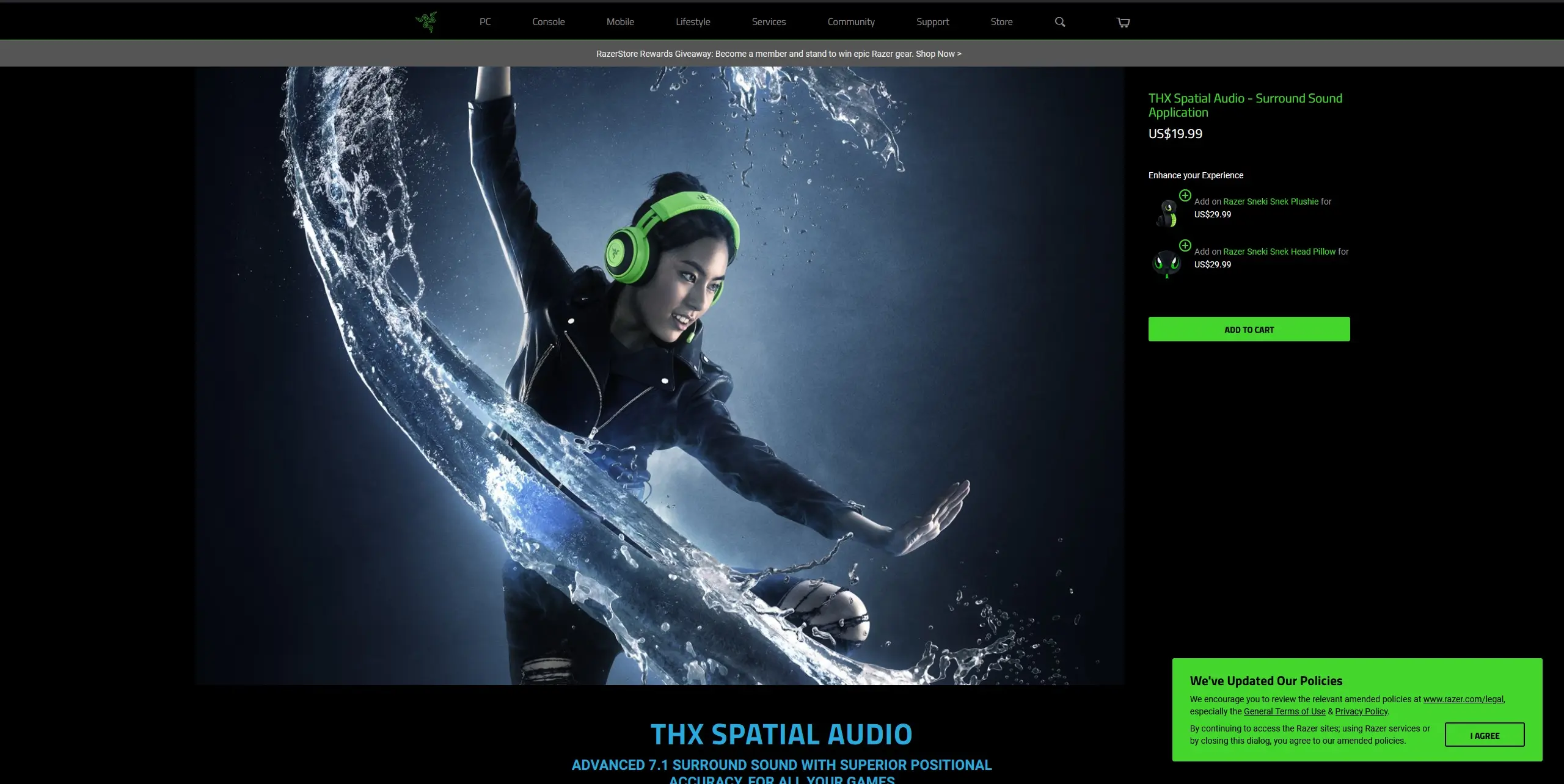
Turtle Beach Elite Atlas Aero Review
Unboxing and First Use
Like the Nari Ultimate, the Elite Atlas Aero was neatly and tightly packaged within it’s box. The Elite Atlas Aero, being a foldable headset for compact transport, arrived in it’s compact form. The headset features adjustable earphone positions and has a more snug fit versus the Nari. The earcups were smaller and my ears didn’t completely fit inside them. From previous experiences, this can cause some minor discomfort during long use sessions. For fine tuning the headset, Turtle Beach offers the Control Studio application you download from their website. From here, you can customize what certain buttons do on the headset along with manually adjusting audio levels. I was unable to get a accurate charge time as I had to run some errands, but using my PCs USB ports it was able to fully charge in the same time as the Razer headset or less.
Features and Specs

Audio
Turtle Beach kept their specifications pretty close to the vest. Unlike the Nari Ultimate, the box for the Elite Atlas Aero had no specifications regarding the speakers or microphone. Their website only contained snippets of information. The sound virtualization system Turtle Beach uses for these headphones is the Waves NX 3D audio system. These come included with the drivers that get installed. The Elite Atlas Aero can also be used in a wired configuration using a 3.5mm jack, but it’s audio output only (no microphone support).
The microphone was similar to the one used on my Elite Atlas Pro headset, but the boom was shorter coming just behind my mouth. This microphone features a built-in pop filter to help with the percussive sounds. The microphone had good background noise cancellation. This is an improvement over the Elite Atlas Pro where it would detect me breathing or pick up my ceiling fan unless I used noise cancellation features in apps like Discord or some other audio driver software.
The Superhuman hearing feature is really just an audio booster for game volume. At least that was case playing Doom Eternal. While this feature is on, I found listening to group chat to be hard due to the game volume overpowering the chat volume. But, you just simply press a button on the side of the headset to turn it off.
I did run into some issues with the Control Studio application when turning the headphones on. It liked to connect and use the default profile. Fixing it was simple as I just had to change profiles in the application, but it is irritating to have to keep doing that.
Technical Specifications Comparison and General Opinion
| Property | Razer Nari Ultimate | Turtle Beach Elite Atlas Aero |
|---|---|---|
| Type | Wireless (Can Be Wired) | Wireless (Can Be Wired) |
| Frequency Response | 20 Hz - 20 kHz | 12 Hz - 20 kHz |
| Impedance | 32 Ohms (1 kHz) | - |
| Sensitivity | 107 ± 3 dB (1 kHz) | - |
| Driver Size | 50 mm | 50 mm |
| Driver Type | Neodymium Magnets | Neodymium Magnets |
| Microphone Type | Retractable Unidirection Microphone w/ Unidirectional ECM boom | Removable Unidirectional boom microphone |
| Microphone Frequency Response | 100 Hz - 6.5 kHz | - |
| Microphone Sensitivity | -42 ± 3 dB @ 1 kHz | - |
| Battery Life | Up to 20 hours (no lights or Hypersense) Up to 8 hours (lights and Hypersense) |
Up to 30 hours |
| Charge Time | 4 hours max | - |
| MSRP | $200 | $150 |
Audio Comparison
Both headphones offer the same size earphone drivers and use the same type of magnets. The Elite Atlas Aero will do a better job resolving bass frequencies with the lower 12 Hz response value. I personally found the Turtle Beach headset to produce a sound quality out of the box that was more true to the original audio quality on a few of the CDs I have. The lows felt more impactful on the Turtle Beach headset. In testing the microphone, the Nari Ultimate produced and received crisper voice chat.
Author’s Choice
It was hard for me to choose which headset was better and, like most decisions, comes down to what you value more. If you want a gaming headset that also delivers great music audio quality, I’d suggest you look at the Turtle Beach headset. If your sole focus is gaming and game chat, I’d suggest using the Razer headset even with the drawbacks mentioned earlier (THX paid add-on, loose fitting) but only when on sale. To me, $200 is a lot of money for gaming headphones that aren’t noise canceling and their audio virtualization is a paid add-on, though, the latter is a newcomer issue as multiple Razer headsets support THX Spatial Audio and it’s attached to your account.
For me, I preferred the Turtle Beach Elite Atlas Aero over the Razer Nari Ultimate. It provided better music quality, has noise-cancelling, and the 3D audio virtualization comes as part of the product.
